Parsec tutorial for playing Over My Dead Body online
🇬🇧 ENGLISH:
We recently received some feedback from players who were struggling trying to use Parsec. Despite the fact that Over My Dead Body is a local multiplayer game, we understand that many players would rather play it online, and so do we! That is why we recommended Parsec in our FAQ section. It is an external software that allows to play remotely and is specially optimized for video games. It is not the only tool of this kind, Steam has its own called Steam Remote Play, and there's others which are not specialized, such as TeamViewer; but Parsec worked greatly for us and that's why we thought it would be a good idea to recommend it.
Therefore, here are the instructions you need to follow in order to install and use Parsec and be able to play Over My Dead Body with your friends, wherever any of you are!
Installing Parsec
Downloading and installing Parsec
All the players will need to have the program installed in their computer in order to play.
1. Download Parsec from their official website: https://parsec.app
2. An .exe will be downloaded. Execute it (just double click on it).
3. When the installation is finished, Parsec will run. You will see a window similar to this one:
Signing up
1. Press the button "Sign up" if you don't have an account. If you already do, you can skip this section of the tutorial and log in.
2. When you click on the button, you will be redirected to Parsec's website, where you have to choose an username.
3. When you press "Next", you will be asked an email and password for your Parsec account.
4. When you're done, you will be redirected to your account's page and receive an email to confirm your email. After verifying it, you will be able to log in the app you installed in your computer.
Using Parsec
Creating a session
The player who wants to run Over My Dead Body on their computer (the "host") will have to follow these steps.
1. Log in your Parsec account using your email and password.
2. A window will show the PCs available for sharing. If no computers show up, click on "Reload".
3. In order to broadcast your screen, click on "Share". When you press it, a green alert message will appear, showing that a link to share your session has been generated.
4. In order to start playing, share the link with your friends. Once they're connected, they will show up on the app, where you will have to click on the button "Accept" so they are granted access.
5. Run Over My Dead Body. All the users can connect their gamepads and play as if they were using their own computers. To check if your gamepads are working properly, you can use the website https://gamepad-tester.com/
6. Keep in mind that Windows can only manage one keyboard input at a time, but several gamepads. If more than one player is using a keyboard for playing, the system will recognize them as the same input and they will control the same character. To avoid this, make sure only one keyboard is in use, and the rest of the players are playing with a gamepad.
Joining a session
The player or players who want to play on the host's computer ("guests" or "clients") will have to follow these steps.
1. Log in your Parsec account using your email and password.
2. Type in the link shared by the host in the text box at the bottom of the application's window.
3. Once the host accepts the connection, you will be able to see their screen and connect your gamepad as if it were your own computer.
If you have followed these steps, everything should be working accordingly, and the guest or guests should be able to control their own characters in Over My Dead Body as if all the players were in the same room. Depeding on each computer's individual features, it's possible you may need to change some settings in Parsec's configuration menu (the gear shaped button, on the left side of the app).
For more detailed instructions, you can check the posts on Parsec's official website:
- Getting Started: https://support.parsec.app/hc/en-us/categories/115000312192-Getting-Started
- Advanced Settings: https://support.parsec.app/hc/en-us/categories/360000336271
- Common Issues: https://support.parsec.app/hc/en-us/categories/115000312212-Common-Issues
Please, keep in mind that Parsec is only our personal recommendation, but it still is a tool external to us, which we are not responsible for in any way. It may not be compatible with your computer, or you may know another tool that fits your needs better.
We are very thankful for our users' feedback. Don't doubt to get in contact for any suggestion, if you need to report a bug, or if you simply want to share your opinion on Over My Dead Body, by filling in the survey we have linked in our Feedback section, or by emailing us. Thank you very much, and enjoy the game!
🇪🇸 ESPAÑOL:
Recientemente recibimos feedback de jugadores que encontraban dificultades para utilizar Parsec. Pese a que Over My Dead Body se trata de un videojuego multijugador local, entendemos que muchos usuarios preferirían jugarlo online, ¡nosotros los primeros! Es por eso que en nuestro FAQ recomendamos Parsec, un software externo que permite el juego de forma remota y está especialmente optimizado para videojuegos. No es la única herramienta de este tipo, Steam tiene una propia llamada Steam Remote Play, y hay otras no especializadas, como TeamViewer; pero Parsec funcionó muy bien para nosotros y pensamos que sería buena idea recomendarla.
De este modo, a continuación tenéis las instrucciones a seguir para instalar y utilizar Parsec y poder jugar a Over My Dead Body con vuestros amigos, ¡estéis donde estéis!
Instalar Parsec
Descargar e instalar Parsec
Todos los jugadores necesitarán tener el programa en su ordenador para poder jugar.
1. Descarga Parsec de su página oficial: https://parsec.app
2. Se descargará un .exe que hay que ejecutar (simplemente haz doble clic sobre él).
3. Al terminar la instalación, se ejecutará Parsec. Verás una ventana similar a esta:
Crearse una cuenta
1. Pulsa sobre el botón “Sign up” si no tienes cuenta. Si ya tienes cuenta, puedes saltarte esta sección e iniciar sesión directamente.
2. Al hacer clic sobre el botón, serás conducido a la página de Parsec, donde elegirás un nombre de usuario.
3. Al pulsar en "Siguiente", se te pedirá un email y una contraseña para tu cuenta de Parsec.
4. Al terminar, serás redirigido a la página de tu cuenta y recibirás un email para que confirmes tu dirección de correo. Después de confirmar tu cuenta de correo, ya podrás iniciar sesión en la aplicación que has instalado en tu ordenador
Usar Parsec
Crear sesión
El jugador que quiera ejecutar Over My Dead Body en su ordenador (el "host" o "anfitrión") deberá seguir estos pasos.
1. Inicia sesión con tu cuenta de Parsec usando tu correo y tu contraseña.
2. Aparecerá una pantalla con los ordenadores que puedes compartir. Si no aparece ninguno, pulsa el botón "Reload".
3. Para empezar a compartir tu pantalla, pulsa el botón "Share". Al pulsarlo, aparecerá una alerta verde en la aplicación indicando que se ha generado un link para compartir.
4. Para empezar a jugar, comparte el enlace con tus amigos. Una vez estén conectados aparecerán en la aplicación, donde deberás pulsar el botón "Accept" para darles acceso.
5. Ejecuta Over My Dead Body. Todos los usuarios podrán conectar sus mandos y jugar como si estuvieran en su propio ordenador. Para comprobar que los mandos funcionan correctamente, puedes usar la página https://gamepad-tester.com/ (en inglés)
6. Ten en cuenta que Windows solo puede gestionar una entrada de teclado, pero varias de gamepad. Si más de un jugador utiliza su teclado para jugar, el sistema los reconocerá como la misma entrada y se encontrarán manejando al mismo personaje. Para evitar esto, utiliza un solo teclado y asegúrate de que el resto de jugadores están conectados con un mando.
Unirse a una sesión
El jugador o jugadores que quieran jugar en un ordenador ajeno ("invitados" o "clientes") deberán seguir estos pasos.
1. Inicia sesión con tu cuenta de Parsec usando tu correo y tu contraseña.
2. Introduce el enlace que ha compartido el host en la caja que aparece en la barra inferior de la aplicación.
3. Una vez el host acepte la conexión, podrás ver su pantalla y conectar tu mando como si estuvieras en tu propio ordenador.
Si habéis seguido estos pasos, todo debería funcionar correctamente, y el invitado o invitados deberían poder controlar a sus personajes en Over My Dead Body como si todos los jugadores estuviesen en la misma habitación. Dependiendo de las características de cada ordenador, es posible que sea necesario configurar Parsec en el menú de ajustes (el botón del engranaje, a mano izquierda).
Para instrucciones más detalladas, podéis consultar los posts de la página oficial de Parsec (en inglés):
- Getting Started: https://support.parsec.app/hc/en-us/categories/115000312192-Getting-Started
- Advanced Settings: https://support.parsec.app/hc/en-us/categories/360000336271
- Common Issues: https://support.parsec.app/hc/en-us/categories/115000312212-Common-Issues
Por favor, tened en cuenta que Parsec tan solo es nuestra recomendación personal, pero no deja de ser una herramienta externa a nosotros, de la cual no podemos hacernos cargo. Es posible que no sea compatible con vuestros equipos, o que conozcáis otra herramienta que se ajuste más a vuestras necesidades.
Agradecemos muchísimo el feedback de nuestros usuarios. Por favor, no dudéis en poneros en contacto para cualquier sugerencia, si necesitáis reportar un bug, o simplemente si os apetece compartir vuestra opinión sobre Over My Dead Body, rellenando la encuesta que tenemos en el apartado Feedback, o contactándonos por email. Muchas gracias, ¡y que disfrutéis del juego!
Get Over My Dead Body
Over My Dead Body
A local multiplayer game where your goal is to be the first to die. Heal the others! Damage yourself! Kick the bucket!
| Status | Released |
| Authors | Ragdoll Rain, nichromatic, pabloskidev, Elena Beatriz Chueca, Jodacam, Raquel Gastón Vicente, DuckBeard |
| Tags | 3D, Casual, Colorful, couch-game, Funny, Local multiplayer, lose-to-win, Multiplayer, party-game, Unity |
| Languages | English, Spanish; Castilian, Basque, French, Italian, Turkish |
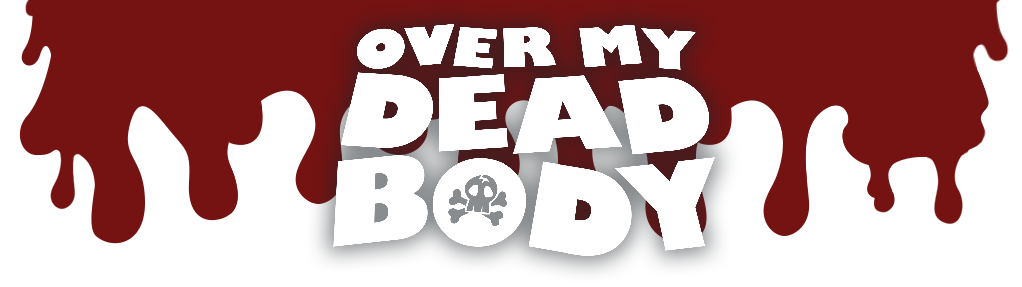
Leave a comment
Log in with itch.io to leave a comment.